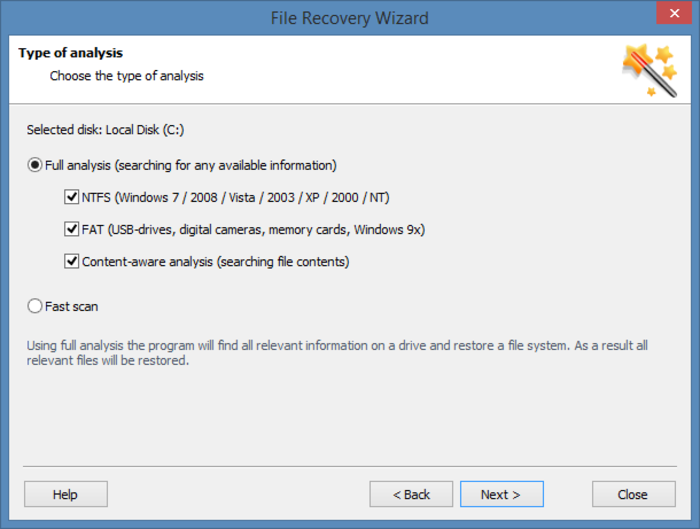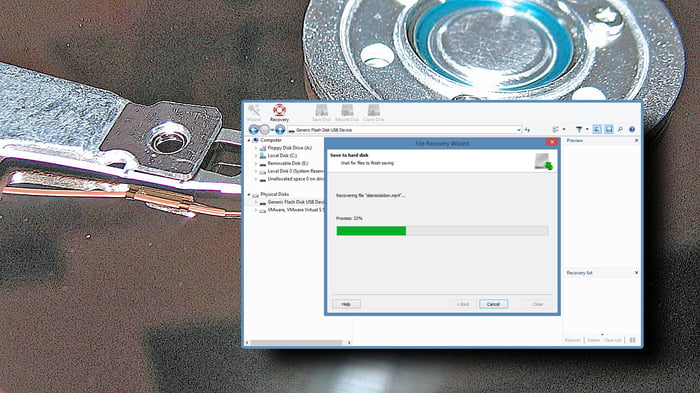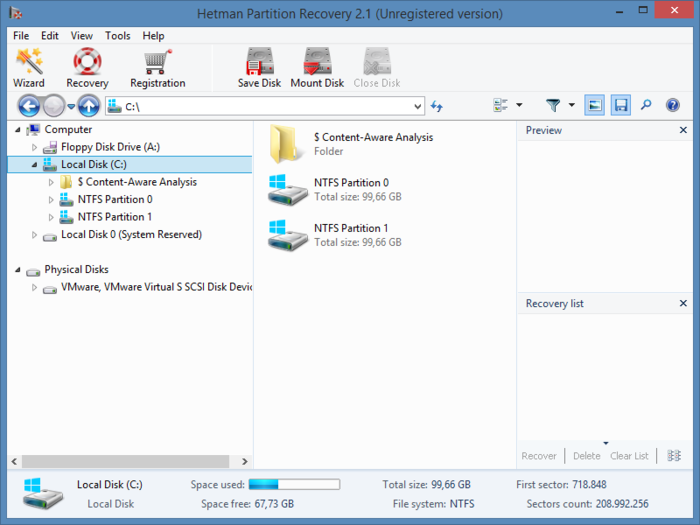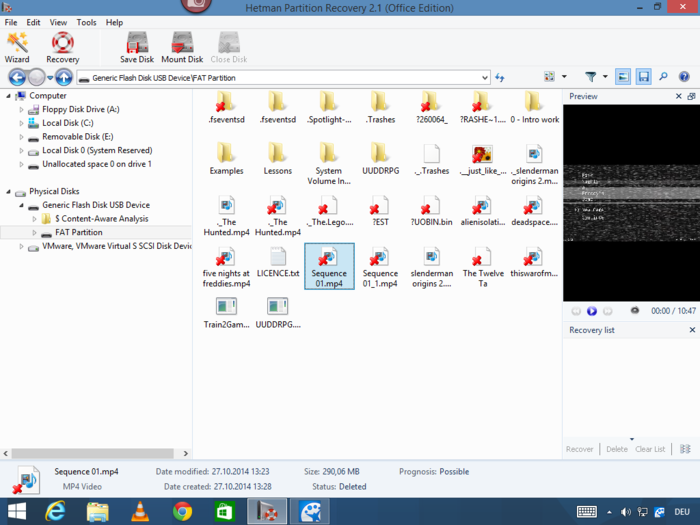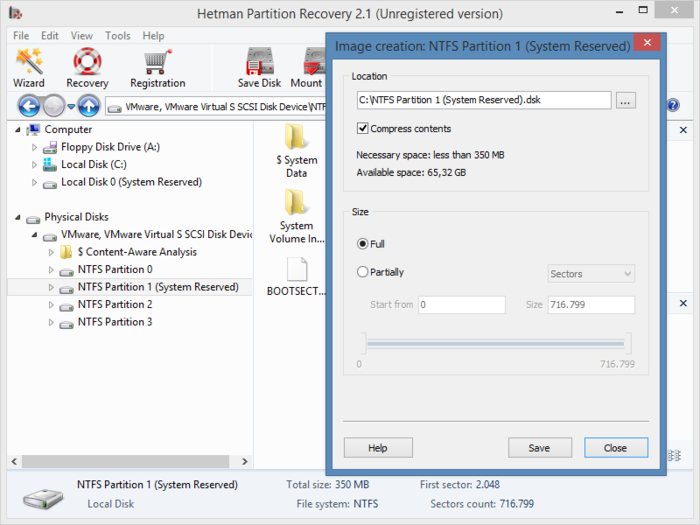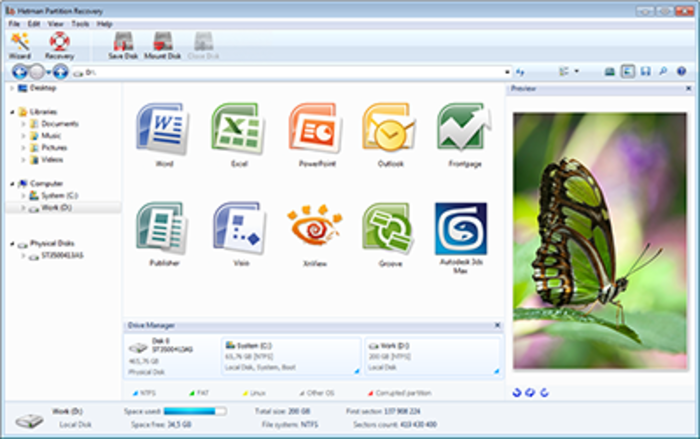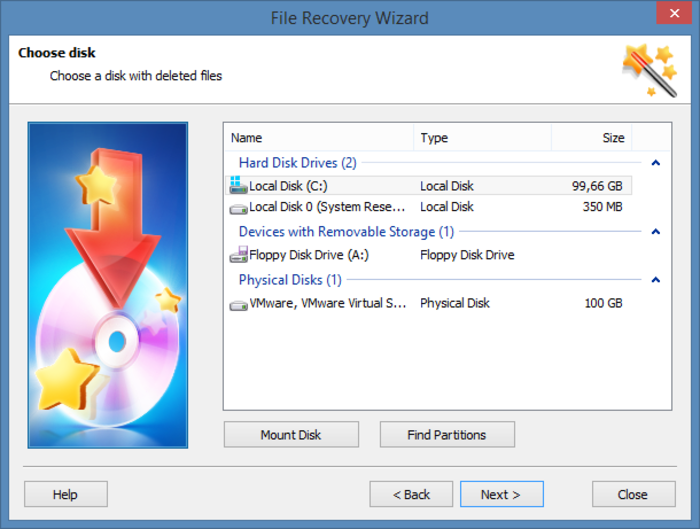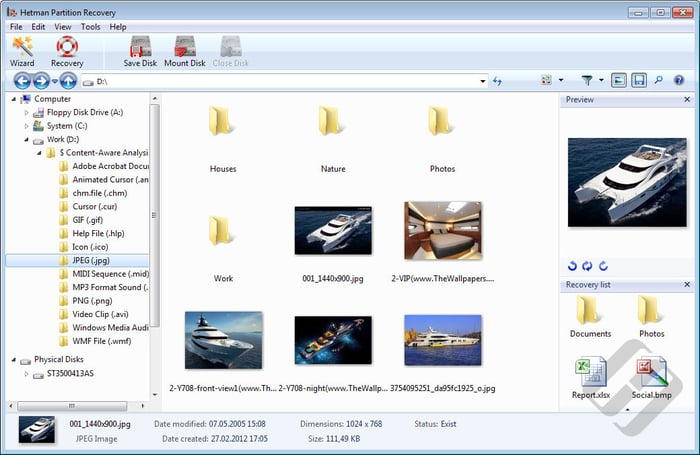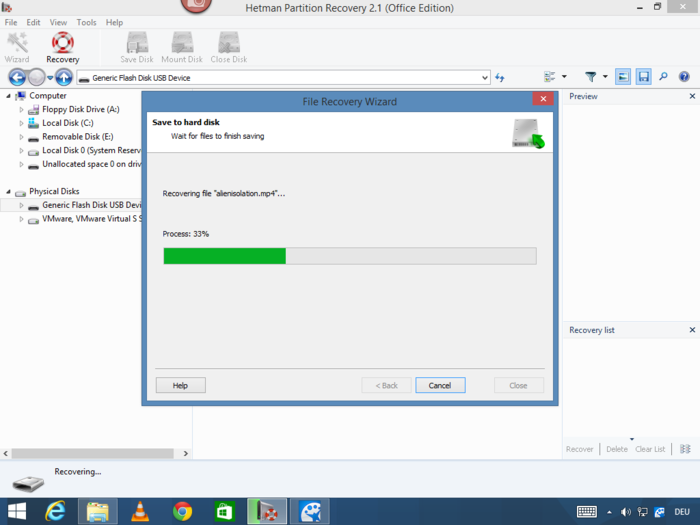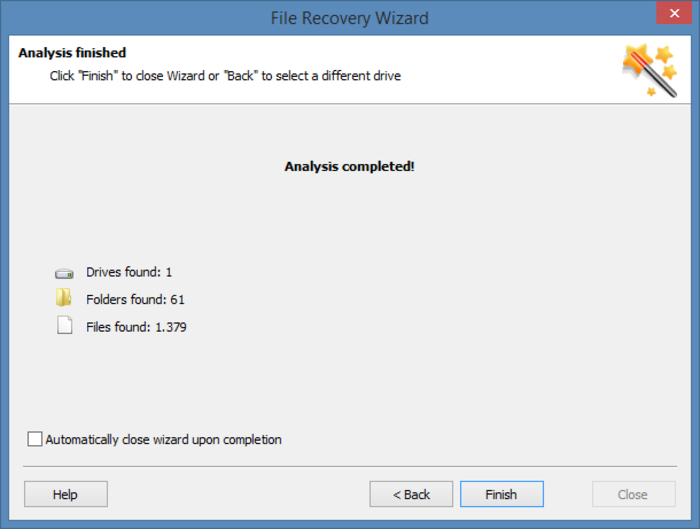Hetman Partition Recovery
Great tool that mends bad sections on a variety of drives
- Category Files
- Program license Trial version
- Version 4.4
- Size 14.74 MB
- Works under: Windows 10
- Program available in English
- Program by Hetman Software
Hetman Partition Recovery is a recovery tool that can help you feel a little more confident and a little less worried when a partition fails or your entire hard drive fails.
Though some people claim that you'll only witness a hard drive failure once before you learn to back up your own files, others think that if it happened once, it will never happen again. Backing up your files in the cloud or on an external hard drive can take a lot of valuable time that you don't have, too. A partition or hard drive failure, though, can completely wipe your hard drive. You'll lose those family photos and photos with your friends, videos you took of important events, documents for work and school, and even the progress you made in your favorite computer games. Using Hetman Partition Recovery can help you recover some of your valuable data.
When you launch Hetman Partition Recovery, you'll find that it looks pretty similar to any other windows you might open. The main difference is that this program will actually scan your computer, partitions, hard drives, and any folders to find any data that it can. It then gives you a complete list of all folders found on each area of your hard drive and then walks you through the steps of recovering each one.
Though most will use this program on their computers, it will also work with external drives. If you dropped a drive and lost some files, you can perform a scan to check for any files that still exist on that drive. A typical scan may take several hours or longer, but running a scan can help you find and save all your missing data.
Hetman Partition Recovery is quite expensive, which is the main downside of using it. You can find other similar programs that scan your computer for missing files for free, and you can also find programs that charge you a set price for each scan you run. It also has a complicated design that might seem overwhelming to beginners, and there is a chance that it may recover little to no data after a hard drive failure. As it clearly marks all files it finds and makes it easy to recover lost data, you might invest in Hetman Partition Recovery after experiencing a partial or total hard drive or partition failure.
Pros:
- Recovers lost data after a partition or hard drive failure
- Clearly shows you all files it identifies
- Can search for files on internal and external drives
- Looks for documents, music, and other file types
- Most find it easy to use
Cons:
- Is more expensive than similar programs
- Features a complicated interface that is too advanced for beginners
- Will not replace the backup process
- May recover only a small number of your files or none of your data
- Total scans can take hours or more